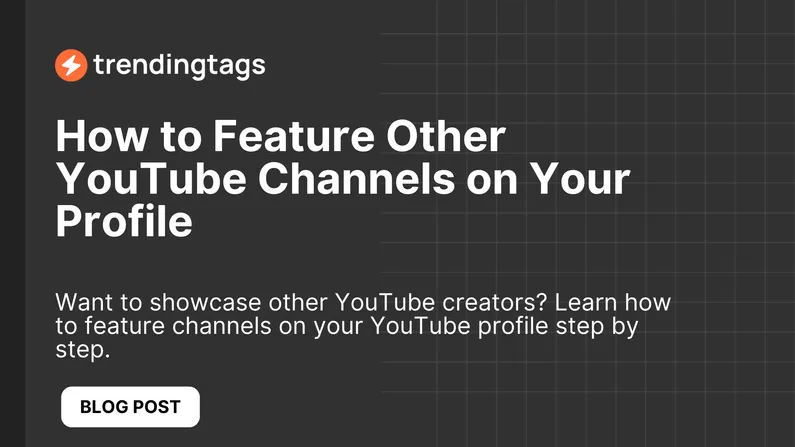Introduction
Featuring other YouTube channels on your profile is a powerful way to increase engagement, grow your audience, and strengthen collaborations. By showcasing relevant channels, you encourage your viewers to explore more content that aligns with their interests.
How Does This Help You Gain More Views?
-
Encourages cross-promotion, leading to higher exposure.
-
Builds trust and credibility in your niche.
-
Increases watch time and engagement as viewers explore related content.
We help YouTubers unlock their full growth potential by implementing proven SEO and engagement strategies. Featuring other channels is one of the simplest yet most effective ways to boost your visibility on YouTube.
What Does “Featuring a YouTube Channel” Mean?
Featuring a YouTube channel allows you to highlight other creators on your profile, giving them a dedicated section where visitors can see and explore their content. This feature helps in promoting collaborations, cross-promotion, and building a network with like-minded creators.
How Does It Appear on Your YouTube Profile?
-
The Featured Channels section appears on the right side of your channel homepage.
-
You can add, remove, or reorder the featured channels anytime.
-
Unlike subscriptions, featured channels are chosen manually and displayed publicly.
By adding featured channels, you make it easier for viewers to discover content creators you recommend. This strategy is especially useful for brands, influencers, and businesses looking to build strong connections in their niche.
We encourage creators to use this feature strategically to enhance their channel authority and reach a wider audience.
Why Should You Feature Other YouTube Channels?
Featuring other YouTube channels on your profile is more than just a display feature—it’s a powerful growth strategy. When used correctly, it can increase engagement, credibility, and collaborations.
Benefits of Featuring Channels
- Cross-Promotion Opportunities
By featuring other creators, you introduce your audience to their content, and in return, they may promote your channel, leading to mutual growth.
- Stronger Collaborations & Networking
Creators in similar niches often collaborate. Featuring their channel builds trust and connection, opening doors for future collaborations.
- Improved Audience Engagement & Retention
Viewers who find multiple valuable resources on your channel page are more likely to stay engaged and return for more content.
- Increased Credibility in Your Niche
Associating with well-known or high-quality channels can boost your channel’s authority, making you more recognizable in your industry.
How to Feature Other YouTube Channels on Your Profile (Step-by-Step Guide)

Adding featured channels to your YouTube profile is a simple but effective way to showcase content creators you admire or collaborate with. Follow these easy steps to set it up:
Step 1: Access YouTube Studio
-
Sign in to your YouTube account.
-
Click on your profile picture in the top-right corner.
-
Select YouTube Studio from the dropdown menu.
Step 2: Navigate to the Customization Tab
-
In YouTube Studio, click on Customization in the left sidebar.
-
Go to the Layout tab, where you can manage your channel sections.
Step 3: Add Featured Channels
-
Scroll down to the Featured Sections area.
-
Click on “Add Section” and select “Featured Channels”.
-
Enter a name for this section (e.g., “Recommended Channels” or “Creators I Follow”).
-
Search for the channels you want to feature and add them to the list.
Step 4: Save and Publish Changes
-
Arrange the featured channels in your preferred order.
-
Click Publish to apply changes to your channel.
Now, your featured channels will be visible on your profile, helping you build stronger connections and increase visibility.
We recommend using this feature strategically to boost engagement and grow your audience.
Best Practices for Featuring Other YouTube Channels
Simply adding featured channels to your profile isn’t enough—you need to strategically select and organize them to maximize engagement. Here are some best practices to get the most out of this feature:
Choose Relevant and High-Quality Channels
-
Feature channels that align with your niche and offer value to your audience.
-
Prioritize creators with engaging, high-quality content to maintain credibility.
Arrange Featured Channels for Maximum Visibility
-
Place the most important or influential channels at the top of the list.
-
Consider organizing channels based on content type, collaborations, or recommendations.
Regularly Update Your Featured List
-
Keep your featured section fresh by adding new creators and removing inactive ones.
-
Adjust the list to reflect new partnerships, trending content, or audience preferences.
Ensure Mutual Benefits and Collaboration
-
Reach out to featured creators and let them know you’ve added them to your list.
-
Encourage cross-promotion by asking them to feature your channel in return.
We help content creators implement smart strategies to increase reach and engagement on YouTube. By following these best practices, you can make your featured channels section a valuable tool for growth.
Common Issues & Troubleshooting
While featuring YouTube channels is a great way to increase engagement, you might face some issues during setup. Here are common problems and their fixes to ensure your featured channels display correctly.
Featured Channels Not Displaying on Your Profile
-
Check Privacy Settings: Ensure the channels you’re featuring are publicly visible.
-
Refresh Your Page: Sometimes, changes take time to update. Clear your browser cache and refresh your channel page.
-
Re-add the Channels: If a channel isn’t appearing, try removing and adding it again.
Changes Not Saving Properly
-
Ensure you’re clicking “Publish” after making changes in YouTube Studio.
-
Check if you’re using an updated browser and that YouTube isn’t experiencing technical issues.
The Featured Section Isn’t Increasing Engagement
-
Make sure you’re featuring relevant channels that your audience would be interested in.
-
Promote your featured section in videos, descriptions, and social media to drive traffic.
-
Update the featured list regularly to keep it fresh and engaging.
By following these troubleshooting steps, you can ensure your featured channels work effectively. We at Trendingtags, we provide expert strategies to boost YouTube visibility and engagement.
FAQs
1. How many channels can I feature on my YouTube profile?
YouTube allows you to feature an unlimited number of channels. However, it’s best to keep your list organized and relevant to ensure viewers find value in it.
2. Can I feature my own secondary channels?
Yes! If you have multiple YouTube channels, you can add them to your featured list. This helps drive traffic between your channels and grow your audience across different content categories.
3. Will featuring other channels help my channel grow?
Absolutely! Featuring other creators can lead to cross-promotion, increased credibility, and higher engagement. Viewers exploring your featured channels may also check out your content, especially if they see collaborations.
4. Can I remove or update featured channels later?
Yes, you can edit, rearrange, or remove featured channels at any time through YouTube Studio > Customization. It’s good practice to update your list regularly to match your content strategy.
We recommend leveraging YouTube’s featured channels feature as a smart way to increase visibility and audience retention.
Conclusion
Featuring other YouTube channels on your profile is a powerful strategy to boost engagement, build collaborations, and increase credibility. By carefully selecting relevant channels, organizing them effectively, and updating your list regularly, you can make the most of this feature.
Key Takeaways
-
Cross-promotion with featured channels can attract new viewers.
-
Regular updates keep your featured section fresh and engaging.
-
Troubleshooting common issues ensures your list displays correctly.
-
Strategic selection of channels improves visibility and credibility.
Start using this feature today to strengthen your YouTube presence. We provide expert tips and tools to help you grow your channel rapidly.